- 命令列: kldload /boot/kernel/accf*.ko
- 設定檔/boot/load.conf : accf_http_load="yes"
- 重新編譯核心:
options ACCEPT_FILTER_DATA
options ACCEPT_FILTER_HTTP
星期五, 10月 09, 2009
Apache 2.2 出現 httpaccept not ready的錯誤訊息
星期六, 9月 12, 2009
Linux: 大於 2TB 的分割區
在網路上找了一下資料,先記錄下來,等遇到了再來試一下!
Linux Creating a Partition Size Larger than 2TB

星期五, 9月 11, 2009
更換輸入法真痛苦!
改輸入法真的是一件痛苦的事啊!
記得在大學時老師教大易輸入,當初從早到晚硬練,
後來,小弟也覺得大易用40個按鍵來做輸入實在太不人性(
所以,沒事不要找事,但是,如果有事(工作都打字速度很有關係)
嗯!順便一提,自從換了嘸蝦米後,
ps: 倉頡的使用者也不用換,聽說好幾屆的打字冠軍,就是用倉頡,

星期四, 9月 03, 2009
[Ubuntu]VirtualBox 升級後無法執行 Guest OS ?
VirtualBox kernel driver not installed. The vboxdrv kernel module was either not loaded or /dev/vboxdrv was not created for some reason. Re-setup the kernel module by executing '/etc/init.d/vboxdrv setup' as root.上列的訊息是說要重新執行 '/etc/init.d/vboxdrv setup',不過關鍵是要安裝 linux-header,所以解決之道如下:
1. sudo apt-get install linux-headers-`uname -r`
2. dpkg-reconfigure virtualbox

星期日, 7月 12, 2009
[CodeIgniter] 變更 log 的副檔名
在 Line 89 行中,
$filepath = $this->log_path.'log-'.date('Y-m-d').EXT;
直接改成
$filepath = $this->log_path.'log-'.date('Y-m-d'). '.log';
星期六, 7月 11, 2009
[Windows] 遠端連線快速鍵
ref: http://windowshelp.microsoft.com/Windows/zh-HK/help/663a7dd9-c125-47cf-8fdc-42d2757b5f611028.mspx
| 快速鍵 | 說明 |
| ALT+PAGE UP | 從左到右切換程式。 |
| ALT+PAGE DOWN | 從右到左切換程式。 |
| ALT+INSERT | 依照程式的開啟順序循環顯示它們。 |
| ALT+HOME | 顯示 [開始] 功能表。 |
| CTRL+ALT+BREAK | 在視窗和全螢幕顯示模式間切換。 |
| CTRL+ALT+END | 顯示 [Windows 安全性] 對話方塊。 |
| ALT+DELETE | 顯示 Windows 功能表。 |
| CTRL+ALT+數字鍵台上的減號 | 將用戶端電腦的作用中視窗複製到遠端電腦的 [剪貼簿] (功能如同在本機電腦上按下 ALT+PRINT SCREEN)。 |
| CTRL+ALT+數字鍵台上的加號 | 將整個用戶端電腦的視窗區域複製到遠端電腦的 [剪貼簿] (功能如同在本機電腦上按下 PRINT SCREEN)。 |
| CTRL+ALT+向右鍵 | 可讓您從遠端桌面控制項「切換」至主機程式的控制項 (例如,按鈕或文字方塊)。當遠端桌面控制項內嵌在其他 (主機) 程式時很有用。 |
| CTRL+ALT+向左鍵 | 可讓您從遠端桌面控制項「切換」至主機程式的控制項 (例如,按鈕或文字方塊)。當遠端桌面控制項內嵌在其他 (主機) 程式時很有用。 |
星期三, 6月 24, 2009
[RoR] 安裝篇 - Ubuntu
1. 先下載 rubygems-1.3.4.tgz
wget http://rubyforge.org/frs/download.php/57643/rubygems-1.3.4.tgz
2. 解壓縮 rubygems-1.3.4.tgz
tar zxvf rubygems-1.3.4.tgz
3. cd ubygems-1.3.4
4. sudo ruby setup.rb ### 更新 rubygems
5. sudo gem update --system ### 更新系統的 gem
6. sudo gem install rails ### 安裝 rails
7. sudo apt-get install sqlite3
8. sudo apt-get install ruby1.8-dev ### 這個套件沒有安裝的話,等一下 sqlite3-ruby 會無法安裝
9. sudo gem install sqlite3-ruby
另外,順便記錄一下 gem 常用的語法
gem install -l ### 表示強制由本地安裝(不從網路上抓套件)
gem search -r STRING ### 搜尋遠端含 STRING 字串的套件
gem cleanup ### 清除安裝後的套件
gem fetch {package_name} ### 下載遠端的套件而不安裝
gem help commands ### 列出所有的指令
gem {command} --help ### 列出次指令的語法
星期六, 6月 13, 2009
[Ruby] 函數 - 不定量參數
example:
def hello(*names)
names.each do |name|
puts 'Hello, ' + name
end
end
hello('Mark')
hello('Mark', 'Mary', 'Marlon')
星期五, 6月 12, 2009
星期四, 5月 28, 2009
[System] 移除 Windows 7 beta 和 Windows Server 2008 R2 beta 視窗右上角的 "send feedback" 連結
到 HKEY_CURRENT_USER\Control Panel\Desktop 的位置,將「 FeedbackToolEnabled」的 DWORD 的值設為 0。
登出再登入後,就看不到 "send feedback" 連結了
參考
Windows 7 Blog
http://winse7en.blogspot.com/2008/12/hack-to-remove-and-disable-send.html星期四, 5月 21, 2009
IE & Firefox 遇到某些網站會自動關閉?
今天又發生一件怪事,利用 IE 或 Firefox 連結到某些網站會突然無預警關閉,但是大部分的又正常,本來以為是 Flash 的關係,重灌又無效,只好土法煉鋼,直接去看會導致瀏覽器掛掉的網站內容到底是什麼東東......
找了很久,做了多次無效嘗試後,終於找出問題,我不確定發生的問題是如何形成的,但是我把 JVM 再重灌一次,就好了.............真是令人想罵髒話!
apt 利用 Proxy的方式
export http_proxy=http://myuname:mypass@myproxy:myport (bash)
二、在 /etc/apt/apt.conf 中設定(永久)
Acquire::http::Proxy "http://MYDOMAIN\MYNAME:MYPASS@MY.PROXY.COM:MYPORT"
星期六, 5月 16, 2009
[Develop] 安裝 Visual Studio 2008 Sp1 失敗~~
要用到 jquery ,所以一定要裝上 vs.net 2008 sp1,不過,下載回來安裝後卻失敗,失敗訊息為
C:\Users\ADMINI~1\AppData\Local\Temp\1\Microsoft Visual Studio 2008 SP1\VC_IA64Runtime.exe - Exe installer's log file/hint (%temp%\dd_VC_IA64Runtime*.txt|%temp%\..\dd_VC_IA64Runtime*.txt) does not exist or is invalid
Exe (C:\Users\ADMINI~1\AppData\Local\Temp\1\Microsoft Visual Studio 2008 SP1\dotnetfx35langpack_x64zh-CHT.exe) failed with 0x80070643 - Fatal error during installation
看了一下才發現是 langpack 沒有安裝....
星期五, 5月 15, 2009
星期三, 4月 22, 2009
Google Apps 標準版無法大量新增帳戶解法
解決的辦法有二種:
一、寫信給google(英文),請管理幫忙改成「教育版」,上次恰巧做過一次,約二天內的時間會收到回函,且改成「教育版」。
二、直接在「網域設定/一般」,點選最底下的「最新功能」,儲存設定後也可以大量新增帳戶。
把第二種方式截圖分享給大家參考~~~




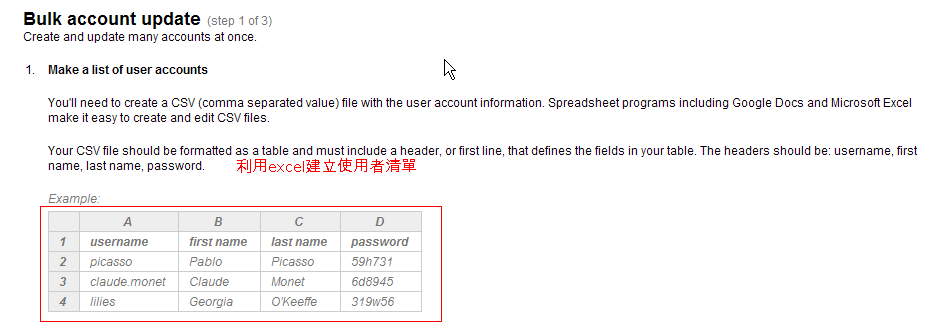



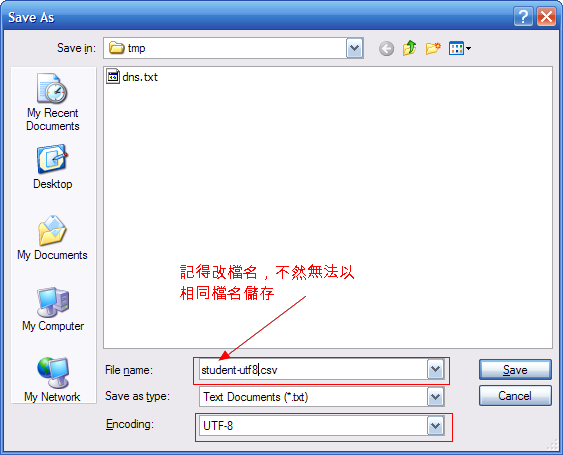





星期二, 4月 14, 2009
[漏洞]避免 INPUT 密碼自動完成漏洞
HTML
<input type="text" name="cc" autocomplete="off" />
.NET
<asp:textbox id="txt_userID" tabIndex="1" runat="server" Width="200px" TextMode="Password" AutoCompleteType="Disabled">

星期二, 3月 31, 2009
[FreeBSD] interrupt storm detected on "irq9:"; throttling interrupt source
今天把一台PentiumIII 的 Server 拿來重裝 FreeBSD 7.1,結果裝好了之後卻在畫面一直出現下列的錯誤訊息:
interrupt storm detected on "irq9:"; throttling interrupt source本來以為是 BIOS 中 irq 的設定問題,結果進 BIOS 改了設定,無效,照常出現錯誤訊息。
又重新 compile 一次 kernel ,將不必要的驅動全註解掉,重開,還是無效~~~~
不得已,又求助google 大神,結果在 http://www.uplinux.com/download/doc/bsd/Handbook/acpi-debug.html 裡發現
11.16. 使用和調試 FreeBSD ACPI
撰寫人:Nate Lawson. 協力:Peter Schultz 和 Tom Rhodes.ACPI 是在本質上是一種發現設備、管理電源使用, 提供過去由 BIOS 管理的訪問不同硬件的標準化方法。 讓 ACPI 在各種系統上都能正確使用的工作一直在進行, 但許多主板的 ACPI 機器語言 (AML) 字節代碼中的 bug, FreeBSD 的內核中資系統設計的不完善, 以及 Intel ACPI-CA 解釋器中的 bug 仍然市場會出現。
11.16.3.2. System Hangs (temporary or permanent)
Most system hangs are a result of lost interrupts or an interrupt storm. Chipsets have a lot of problems based on how the BIOS configures interrupts before boot, correctness of the APIC (MADT) table, and routing of the System Control Interrupt (SCI).
Interrupt storms can be distinguished from lost interrupts by checking the output of vmstat -i and looking at the line that has acpi0. If the counter is increasing at more than a couple per second, you have an interrupt storm. If the system appears hung, try breaking to DDB (CTRL+ALT+ESC on console) and type show interrupts.
Your best hope when dealing with interrupt problems is to try disabling APIC support with hint.apic.0.disabled="1" in loader.conf.
把 /boot/loader.conf 叫出來,然後加上 「hint.apic.0.disabled="1"」然後重開機,嘿!又是美好的一天了~~~~

[CodeIgniter] 上傳檔案無法接收???
最後..............終於找到問題了
原因是.............我在建構子中已經把 Upload 載入,結果在 do_upload() 中又載入了一次,所以.......唉!把建構子中載入Upload這一行註解掉後,正常!! 難怪程式人沒有正常的時間。
function do_upload(){
$config['upload_path'] = './uploads/';
$config['allowed_types'] = 'gif|jpg|png';
$config['max_size'] = '100';
$config['max_width'] = '1024';
$config['max_height'] = '768';
$this->load->library('upload', $config);
// 以下略
}

星期五, 3月 27, 2009
[CodeIgniter] 上傳檔案無法接收???
最後..............終於找到問題了
原因是.............我在建構子中已經把 Upload 載入,結果在 do_upload() 中又載入了一次,所以.......唉!把建構子中載入Upload這一行註解掉後,正常!! 難怪程式人沒有正常的時間。
function do_upload(){
$config['upload_path'] = './uploads/';
$config['allowed_types'] = 'gif|jpg|png';
$config['max_size'] = '100';
$config['max_width'] = '1024';
$config['max_height'] = '768';
$this->load->library('upload', $config);
// 以下略
}

星期四, 3月 26, 2009
摘錄:Eclipse 3.4 KeyBoard Shortcuts Reference
Eclipse 3.4 KeyBoard Shortcuts Reference

星期五, 3月 06, 2009
IE7 網頁正常,但 IE8不正常
孤僻不群的IE7、兵臨城下的IE8 - 黑暗執行緒
# 在IIS裡加設X-UA-Compatible:IE=EmulateIE7標頭,強迫IE8使用IE7模式瀏覽該網站的內容。(假裝IE8還是IE7)
# 利用IE8 Blocker Toolkit阻止IE8的自動部署,等網站改好再說。(假裝沒有IE8這種東西)

[opensolaris] 安裝 OpenSolaris 2008.11
把它的安裝稍微做一下記錄:
- 下載OpenSolaris ISO 檔案 (目前最新版本是 2008.11)
- 在 VirtualBox (2.1.4) 上開一個新的 VM,作業系統選擇 OpenSolaris
- 選擇光碟開機,並直接掛載 OpenSolaris ISO檔
- 照表操課~~~~

星期三, 2月 18, 2009
星期二, 2月 17, 2009
改變輸入法的順序
現在你可直接修改 Registery 就行了
[HKEY_CURRENT_USER\Keyboard Layout\Preload]
在這裡有許多 1,2,3,4,...的機碼
"1" -> 預設輸入法
"2" -> Ctrl+空的鍵時的輸入法..
機碼代表如下:
e0010404 注音
e0020404 倉頡
e0030404 速成
e0060404 大易
e0080404 新注音
e0090404 新倉頡
e0200404 自然
e0810404 無蝦米
星期日, 2月 15, 2009
FileZilla 3.2.x RC1 值得期待的功能
* Strong encryption support using SFTP over SSH and FTP over SSL/TLS
* Supports transfer resuming and files larger than 4 GiB --> 支援超過 4G 大檔案
* Site Manager
* Queue support
* Proxy support -->支援 proxy 這個功能我也會用得到
* Speed limits --> 限速
* MODE Z transfer compressing
- 同步切換目錄
- 檔案比較的功能

星期三, 1月 14, 2009
[Windows] 在64位元的 Windindws 上執行 asp + access
不過,今天上網不死心又上 google 查詢看看有沒有人有解法,嘿!果然有不一樣的解法--以在 x64的作業系統上,以 32 位元的方法來執行;這方法肯定會常用到,把它記錄下來,省得下次又得再找~~~
ASP.NET 2.0 的 32 位元版本
如果要執行 32 位元版的 ASP.NET 2.0,請依照下列步驟執行:
- 按一下 [開始],再按一下 [執行],輸入
cmd,然後按一下 [確定]。- 輸入下列命令以啟用 32 位元模式:
cscript %SYSTEMDRIVE%\inetpub\adminscripts\adsutil.vbs SET W3SVC/AppPools/Enable32bitAppOnWin64 1- 輸入下列命令以安裝 ASP.NET 2.0 (32 位元) 的版本,以及在 IIS
根目錄和下列位置底下安裝指令碼對應:%SYSTEMROOT%\Microsoft.NET\Framework\v2.0.40607\aspnet_regiis.exe -i- 請確定在 Internet Information Services Manager 的 Web Service
Extension 清單中,將 ASP.NET 2.0.40607 版 (32 位元) 的狀態設定為 Allowed。
ASP.NET 2.0 的 64 位元版本
如果要執行 64 位元版的 ASP.NET 2.0,請依照下列步驟執行:
- 按一下 [開始],再按一下 [執行],輸入
cmd,然後按一下 [確定]。- 輸入下列命令以停用 32 位元模式:
cscript %SYSTEMDRIVE%\inetpub\adminscripts\adsutil.vbs SET W3SVC/AppPools/Enable32bitAppOnWin64 0- 輸入下列命令以安裝 ASP.NET 2.0 的版本,以及在 IIS 根目錄和下列位置底下安裝指令碼對應:
%SYSTEMROOT%\Microsoft.NET\Framework64\v2.0.40607\aspnet_regiis.exe -i- 請確定在 Internet Information Services Manager 的 Web Service
Extension 清單中,將 ASP.NET 2.0.40607 版的狀態設定為 Allowed。
[php] 啟用連接 mssql extension
extension=php_mssql.dll
還不行,還得去sql server 的光碟中找到一支 NTWDBLIB.DLL,將它複製至
C:\Windows\System32 中,重新啟動網頁伺服器(IIS or Apache),這樣才會將php_mssql.dll 正確啟用
ps: 這個小技巧讓我花了將近半天的時間找問題...........
